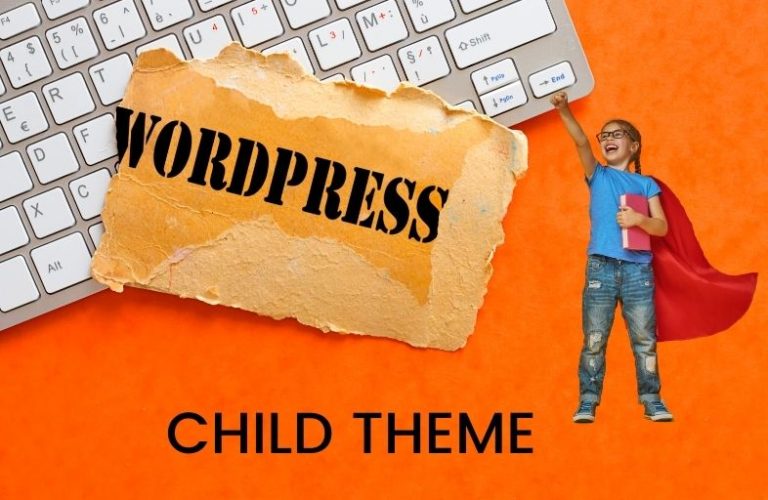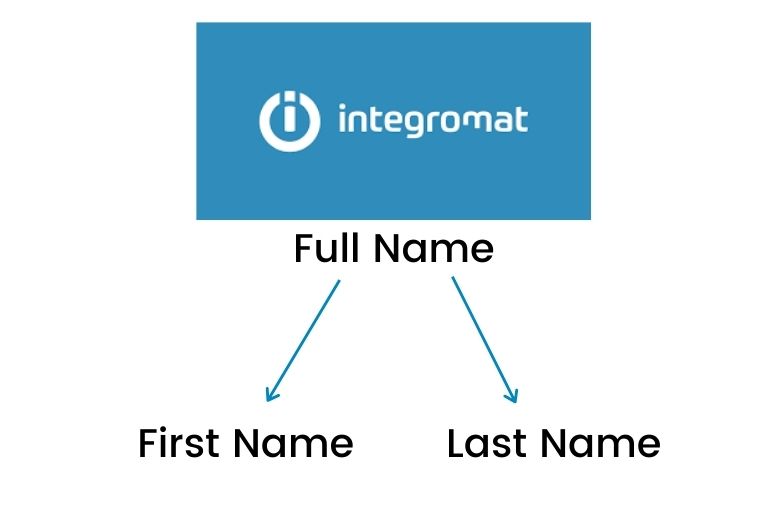10 Effective Strategies for Page Speed Optimization
How much time has your website been taking to load lately? If it’s more than a few seconds, you need to take steps towards improving its performance.
Why Page Speed Optimization is important
Slow-loading websites can lead to lost revenue and potential customers for your business. A study by Akamai revealed that 40% of consumers would abandon a site if it takes more than three seconds to load. Page speed optimization is an integral part of achieving higher rankings on search engines, helping your business grow and thrive online! It would help if you had fast loading pages for SEO purposes as well.
Google has announced they’ll be using page-load time when ranking websites from now onwards with its Core Web Vitals Updated in May 2021. so you better get started optimizing right away before the competition gets ahead with their website performance optimizations first ;)
Where Do You Begin With Page Speed Optimization?
The first thing you should do for page speed optimization is to make sure your website loads fast on a mobile device. You can use Google’s PageSpeed Insights Tool or Pingdom Website Speed Test tool for this!
These tools will tell if there are any issues with the speed of loading and what needs fixing, like images that take a too long time (or don’t load at all) when they’re clicked on an article page – which could be one reason why visitors leave before reading anything else from it; scripts taking up more than 50% CPU usage without good reasons etc.; CSS files not being compressed enough, so pages have larger file sizes even though nothing has been changed since the last update…etc.,
GTMetrix
GtMetrix will show you the following: Performance and Structure score and a list of recommendations for improving your page load time; Loading Time (how long it takes to render on-screen fully).
This is a critical factor in determining how fast or slow something loads because if someone has already left their computer before loading, they won’t be able to use what is offered.
DOM content Loaded of GTMetrix shows when all HTML elements are loaded, which could help determine why some pages take longer than others even though everything else seems equal…etc.
The Pingdom Tools Test
It will show you how to optimize for these two metrics:
Load time (in ms)
This is the load speed of your website, measured in milliseconds. It shows how long it takes for all content on page load (in seconds). The lower this number goes down as much better, the more the user experience they won’t have to wait too many minutes before getting what’s offered by you! It could also help determine why some pages take longer than others even though everything else seems equal.
Page size (in KB)
The total number of kilobytes the page takes up on your server.
Google Page Speed Insights
Google Page Speed Insights: It gives score both for desktop and Mobile. It is essential to understand that Google Page Speed Insights measures performance for desktop and Mobile separately, so you’ll need two scores to get a composite score from the tool!
It also doesn’t explain how it calculates its metrics or what weight each metric carries when calculating your overall page speed grade.
It makes understanding why some pages perform better than others difficult without doing additional research on our own into these factors ourselves etc.
10 Strategies For WordPress for Page Speed Optimization
Choose a fast web host with Litespeed:
Web hosting is a critical component in ensuring your website loads quickly. The importance of a fast host is immense as it can make or break your website performance. It is essential to choose a speedy web host with less time-to, first-byte ttfb. This helps you get a better Google PageRank score and improves the loading of all content on that website, resulting in increased user experience (though it’s not necessary for every site) and, in turn, helps you in page speed optimization.
Optimize images:
Reduce Image size and optimize them so they don’t take up as much space on your website, which will help with load time too! This is a great way to save bandwidth for both you (the owner) of the site or blog post content and visitors who are waiting while it loads in its entirety.
Optimizing images can be done using a program like Photoshop or Gimp, but many free online tools do the same thing, such as TinyPNG and Compress JPEGs Online! You can also optimize images using tools like Shortpixel to compress images. You can use CSS sprites or SVG where possible instead of large background graphics requiring multiple HTTP requests to load correctly (elements like logos are acceptable).
Optimize CSS and JavaScript:
Make sure they’re compressed, minified or combined into one file where possible to reduce the number of HTTP requests needed for your website’s content (and thus load time).
Please note Scripts such a jQuery Mobile’s mobileinit() function call on document ready will delay the initial rendering by up 20 seconds if it is not optimized with JavaScript caching techniques. It causes some browsers’ preloaders to never show any progress bar at all. Ultimately it could lead users to abandon your site prematurely.
Use a Content Delivery Network (CDN):
CDNs are networks where servers store copies (or mirrors) to distribute content more quickly across multiple geographic locations, so you don’t need as many server resources in one area for traffic spikes. If people visit at different times during peak hours.
Using a Content Delivery Network (CDN) helps you serve your website content from closer servers. This will help reduce the distance between server and user, leading to significant page loading time savings for viewers in some geographic regions of worldwide webspace! You can use CDN services like Cloudflare, Amazon Web Services or Akamai for page speed optimization.
Eliminate Unnecessary Plugins:
Eliminating unnecessary plugins can reduce bloat on your website. It’s essential to keep in mind that not all WordPress plugin are created equal, and some may be slowing down performance without you even realizing it! If a particular plugin is causing sluggishness or other issues with site speed. Plugins like Jetpack can be heavy on resources if not correctly configured (example below), so make sure you’re using only what is necessary to reduce the load times of pages that use these scripts.
Use Caching:
Caching is an essential tactic for speeding up your website. It’s a process that stores the output of specific tasks (such as compressing images), so they don’t need to be re-done every time there are requests.
Critical CSS Regenerate:
This will help you reduce loading time by removing any unnecessary styles from a website’s HTML and then adding them back into its head section as needed, which can be done through an automated process or manually with some additional coding knowledge.
Avoid Elementor:
Elementor is a popular page builder plugin for WordPress. It’s effortless to use and has many features. Still, it can slow down your site significantly if you’re not careful with how much content gets loaded on each post or widgetized area of the website. As JavaScript instead of HTML is rendering all these elements, it makes them take longer than necessary in order load. (Though elementors’ developers have stated that this issue will eventually get resolved).
If possible, try using Gutenberg as an alternative for page speed optimization to provide immense benefit in speeding things along even more than you could imagine! This is thanks to its ability not to be rendered via JavaScript like most other elements are but rather through pure HTML code- making them take less time overall while also providing a better user experience since scrolling isn’t interrupted.
Leverage Browser Caching:
Browser caching can help speed up your site by storing a website’s HTML files on their local computer. When someone visits that page again, they can load it from there instead and skip loading some or all parts which have already been loaded before.
Control Heartbeat of WordPress:
Controlling Heartbeat of WordPress for Better Performance can improve your site’s performance by reducing the number and frequency at which WordPress checks for new updates.
Bonus Tip: Reduce Database Queries:
The database stores your data in tables, so you should optimize this as much as possible- there’s no point having all these records if they’re not used! You could do some things like remove unused fields or update them with new values when necessary instead.
By using caching plugins, one can make sure only one person at once has access while editing content on pages where multiple people need edit rights simultaneously helps save resources, too, since everyone isn’t accessing those areas concurrently.
WordPress Page Speed Optimization Plugin Recommendations
WP Rocket
This plugin helps to reduce loading time by up to 80% and provides an easy one-click installation. It also includes a CDN, caching system with browser cache support and additional speed improvements on top of the optimizations it already does automatically such that you don’t have to do anything more than installing this plugin!
This is our favourite WordPress page speed optimization plugin because they are constantly updating their product. There are always new features being added or bugs fixed, too, without any interruptions from updates. Everything happens seamlessly behinds the scenes once installed, making your site faster every day while providing no effort at all needed other than installing them initially as most plugins would require instead.
Flying Pages
This plugins loads pages in the background while you’re on another page. This way, when it’s done loading and ready to be viewed, then all one has does is click back over where they were initially at or wait for them automatically come up after some time of waiting, which can vary depending upon how many are loaded. Like this as well! The only downside with using Flying Pages would have more than likely be having those areas load slower because there was so much going through things. However, if not too heavy, the amount is being used by these techniques should still work fine without any issues whatsoever.
Swift Performance WordPress Plugin
The main benefit of Swift Performance over other plugins is that it can be used with any WordPress theme, which is a huge plus! The plugin also can compress images on upload, minify CSS/JavaScript files, and even automatically optimize your site for mobile devices.
It’s effortless to use this one. You need to install and activate Swift Performance from within the WP-Admin panel. After activation, you need to go into the Settings > General Options tab, where three different options will allow users of all levels to customize their experience:
The three levels are Basic Mode (default), Advanced mode or Expert modes.
Depending upon how much knowledge they have about website optimization techniques, if someone doesn’t know anything, at least in basic terms but would like some help optimizing things, they can use Basic Mode.
Asset Clean Up Performance Plugin
The Asset Clean Up Performance Plugin is a great way to optimize your site for speed. Using the plugin, you can selectively load CSS on pages where you need it and remove unused CSS from pages that don’t. The plugin is easy to install and use. The only downside is that it doesn’t work with WordPress Multisite. It’s also worth noting you’ll need a developer license for this one as well, but if your site has performance issues, then I’d say getting this plugin a look.
Perfmatters
Perfmatters WordPress Plugin is another way to optimize your site for speed. Perfmatters is a performance optimization plugin that can help you identify and fix issues on the page level, like scripts or stylesheets with large file sizes, which might be slowing the download time of pages in WordPress.
Autoptimize
This is a free plugin that is easy to use because all the settings are in one place, so if someone doesn’t know anything about optimizing their site, they can install this plugin and optimize the website as they require. So if someone doesn’t want any bells-and-whistles but wants something simple, then they should give it go as well – no harm done after all, right?!