WordPress Maintenance Tip: Backup

Most people come to WordPress for its ease of use, power and great support system. Yet, once you get comfortable running and maintaining your website, many do not fully optimize their WordPress setup.
Many do not realize that WordPress software is updated regularly with patches and security fixes. Furthermore, even if you have a hosting provider that regularly updates and patches your website, your WordPress installation may need updating as well.
This is because some hosting providers do not upgrade the WordPress software until after the next major version is released. It is important to also back up your WordPress database and files.
It is important to take regular backup of WordPress site in order to protect our personal data. Yet, many of us fail to realize that our websites, and therefore our businesses, are just as prone to being hacked, deleted, or otherwise damaged.
There are two basic types of backups to consider when it comes to your website:
- Off-site backup
- On-site backup.
The first type is easier to set up and is also more convenient, since you can access your files from any computer. The second type is safer, but less convenient, since you’ll only be able to access your backup files from your hosting provider’s servers.
Everybody needs backups. It’s not that people are careless and don’t take backups, it’s that they don’t run backups regularly.
One day, disaster strikes: a hacker breaks into your account and deletes all your posts. You didn’t think anyone would ever do that, but they did, and now you have a big hole in your blog where your posts used to be.
What do you do? You can’t find the original emails from your hosting company that set up your blog. You can’t go back in time and change how you set up your blog. At last, you are left with no choice but to start from scratch. Regular backups, on the other hand, give you piece of mind.
We recently had a conversation with a prospective lead running an ecommerce website. While conversing with the tech team handling the day to day affairs of the ecommerce website, our first question was How often do you backup your site?
Answer that we received, was surprising. We backup once a month and no fixed schedule and is done onsite. While the ecommerce website running does receive a huge traffics and processes approx 15-20 orders a day.
In case an issue arises on the server / hosting due to outdated wordpress core file / theme / plugin the client stands to lose a lot of money. Our recommendation was for daily offsite incremental backup.
We can stress enough the important of regular WordPress Backup
- Regular backups are important to make sure your site is safe
- Backup helps to test staging environment while pushing new updates / features to the site.
- Backups are important because a failure could cost you
- You should have at least one backup of your site
- Backups are easy to make thanks to off-site storage services
Regular backups are a critical part for any WordPress site, whether you have a simple site with just a few pages, or a full-blown site with a ton of visitors and a ton of user generated content. It’s easy to forget, until you lose a post or a comment or even your entire site, how important backups are to your WordPress site’s well-being.
WordPress Maintenance Service by XENRION
XENRION is a leading provider of WordPress maintenance services. We help businesses, educational institutions and individuals by providing our WordPress Services in India. One of our flagship products is our WordPress maintenance service, which provides regular backups, software updates and security upgrades to your WordPress website.
This helps ensure that your website is safe and up-to-date. It also ensures that your website runs smoothly, allowing you to focus on your core business. In addition to this, we can also provide you with a range of additional services, including full site design, SEO services and more.

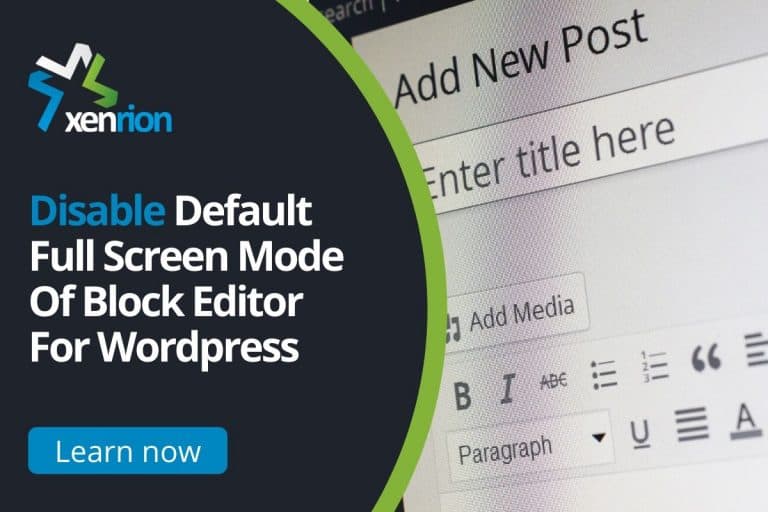
![[Video] How To Make Social Media Icons Sticky For Mobile](https://xenrion.com/wp-content/uploads/2020/04/whatsapp-768x512.jpg)

