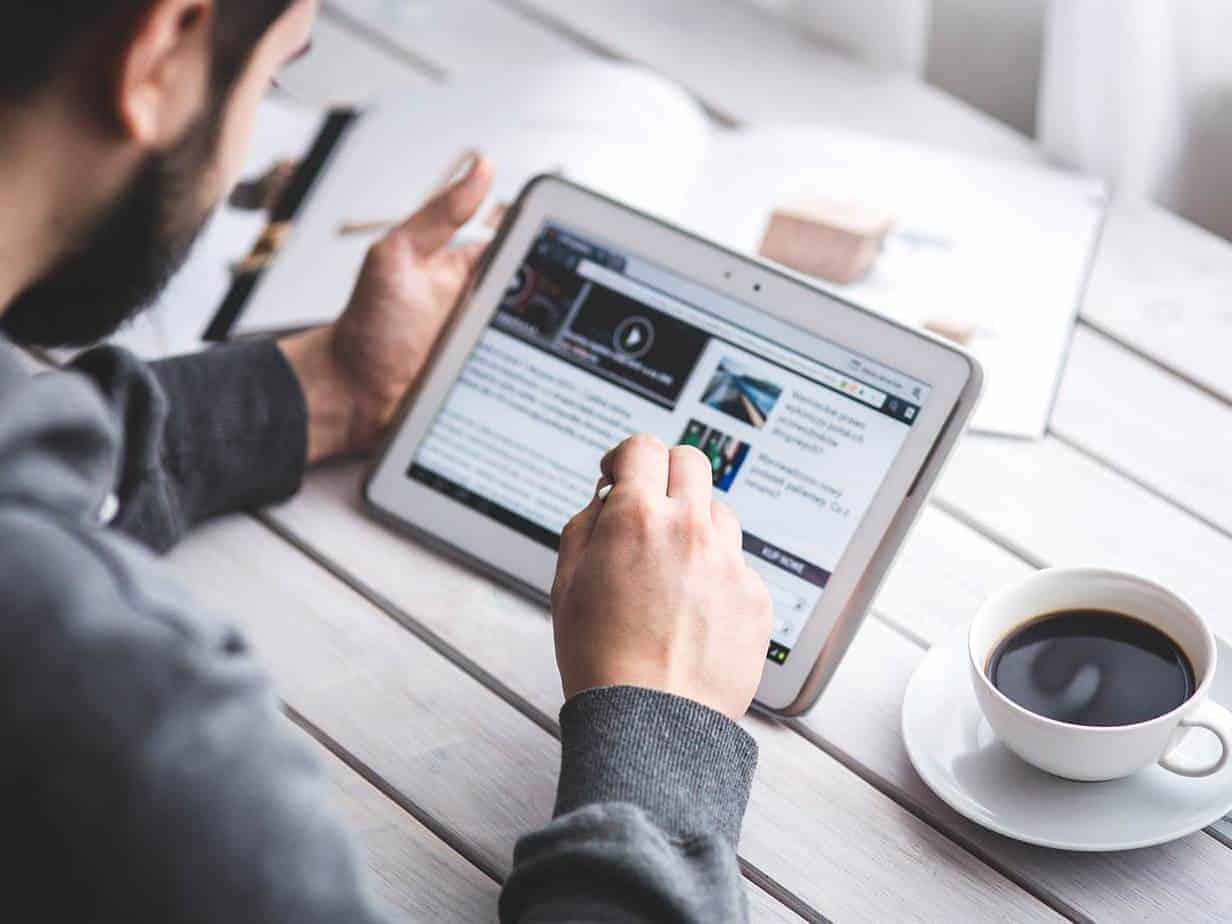Top 10 Mistakes To Avoid While Creating Visual Content in 2021
Visual content is very important in today’s social media society, especially on platforms such as Instagram and Pinterest. Visual content can be many things, including photos, graphics, videos or even gifs!
However, creating visual content isn’t always easy. Sometimes it can be difficult to create a piece of visual content without making a few mistakes. The following are mistakes to avoid while creating visual content, as well as best practices to keep in mind!
Making any of the following mistakes could result in negative reactions from your Instagram audience and/or poor engagement or clicks on other social media platforms where your content is shared!

Mistake #1: Creating a busy or cluttered image
It’s important to remember how much visual content you have on one post. If there is too much going on in one photo, it can be distracting and confusing for your audience to navigate!
Creating a cluttered image may result in poor engagement, as Instagram users want clean and crisp photos that don’t have too much going on.
If you’re looking to create a busy image, it’s best to play around with your photo before posting it, as well as use a free app called Canva! There are so many different filters and other editing tools that can be used to edit a photo down and make it look clean and clear.
Mistake #2: Using fonts that are too hard to read
Instagram and Pinterest love clean and crisp photos with easy-to-read typefaces! The two platforms also both prefer sans-serif typefaces over serif, as they’re found to be easier to read than serif fonts.
Fonts that are too small, too thin or too blurry typically aren’t readable.
It’s important to either use a free app like Canva or the native text tool in Instagram so that your audience can read your typefaces easily! It’s also key to not cram more than one word into each line of text, as it makes it very difficult for someone to read.
Mistake #3: Using low resolution images/video
In order for visual content to stand out on Instagram and Pinterest, it needs to be of a high enough resolution! If the image or video isn’t clear, it won’t be as aesthetically pleasing or satisfying for your audience’s eyes.
If you’re uploading an image to Instagram, it needs to be at least 1080px x 1080px. For Pinterest, the recommended resolution is 2,048 px by 2,048 px.
Mistake #4: Poor audio quality
When you record a video using your phone’s built-in mic, there’s often poor sound quality! Sometimes this can be fixed by turning up your volume or using a free app like Voice Recorder to make sure you have a good quality audio.
However, if the background noise is too loud, it can be distracting from your content itself. For example, if you’re talking on your phone and there’s an air conditioner in the background that overwhelms your audio, it’s not going to be an enjoyable video for your audience to watch.
For this reason, it’s best to use headphones with a built-in mic if you’re recording on your phone! Or, you could find other ways to record quality audio that aren’t distracting (i.e.: record the audio in a quiet space, use a voice recorder etc).
Mistake #5: Poor lighting
Different types of lighting create different moods, but if you’re trying to create high-quality visual content on Instagram or Pinterest, there’s a certain type of lighting that will enhance your image!
It’s best to avoid using too much natural light in your photos, as it can result in too much glare and shadows. If you’re using natural light, try to go for an overcast or cloudy day so that there isn’t any harshness to the sunlight on your photo.
It’s also best to avoid having direct sunlight in your photos! Doing so can cause lens flares which can be distracting to your audiences.
Ring lights can also create a nice mood and they’re affordable, which means that any Instagrammer can have good lighting in their photo!
Mistake #6: Lens Flares
Lens flares are caused by light hitting your lens, resulting in a distracting circle or starburst on your image.
It’s best to avoid using phone cameras when you have the sun behind you so that you don’t get any pesky lens flares!
If you really want to capture natural light with the sun behind you, wait for the sun to go down or turn your back so that it isn’t directly behind you.
Mistake #7: Relying too heavily on stock photography
Using stock images doesn’t make you look original, even if you’re the one taking the photos! If all of your photos look like they came out of a magazine or stock photography site, it can be more difficult for people to relate and connect with you.
It’s best to use genuine photos or take your own photos if you want to be more relatable and authentic.
Mistake #8: Zero attention to visual hierarchy
There needs to be a cohesive flow between all of your images, whether it’s on Instagram or Pinterest.
If there isn’t any order, people won’t know where to look or what their eyes should focus on.
For example, if you have a lot of different images arranged in a collage – it’s best to place the most important image or one that will attract people first! This way it’ll invite them into your feed and guide their eye around your board/feed.
Mistake #9: Using too many colors and fonts
It’s best to use no more than 2-3 fonts per image or post, with one font being used primarily throughout. If you have too many different fonts, it’ll make your content look messy and unorganized!
When it comes to adding colors in your images, pick either a monotone look or stick with the same color palette throughout your feed! If you use different color palates in each image, it can be too difficult for people to follow along and it could make your brand look unprofessional.
Mistake #10: Craming too much information into one piece of content
When creating visual content, it’s best to stick with either longer-form, in-depth content or shorter snippets that are more fast-paced.
For example, if you’re creating a longer-form blog post – it’s best to have the different sections of the post be separate images so that they’re easier to follow along with! However, if you’ve got shorter snippets – it could be better to create an Instagram story-style mini video or edit it so that people can easily follow along without being overwhelmed with too much information.
The Takeaway
Visual content is one of the most important aspects in any marketing strategy and when you’re creating visual content, its best to use genuine photos and play around with different palates and fonts!
It’s also important to stay consistent with your colors and brands when you’re creating visual content so that it flows smoothly throughout!
We hope you’ve found these insights helpful. If they were, please share this post with your colleagues and friends who might find it useful too! As always, if you would like to discuss anything related to creating visual content, feel free to reach out anytime.