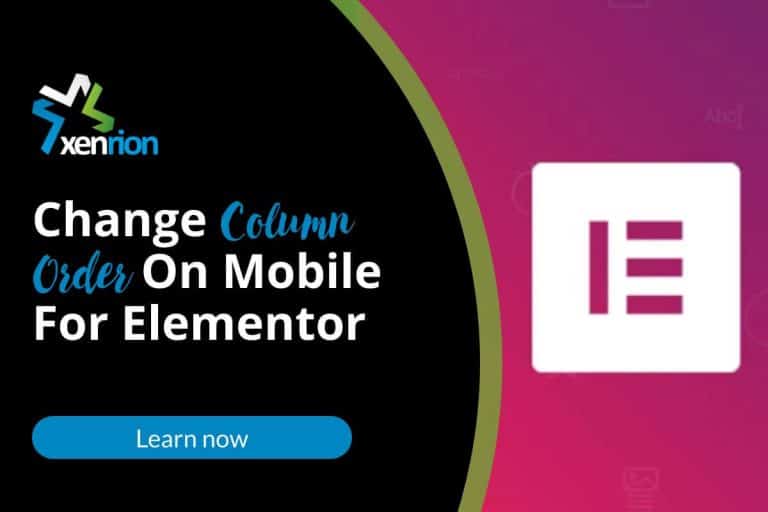SSL: What You Need to Know
You may not know what SSL is, but you’re using it every day. It’s the little green address bar that shows up when you visit your favourite website. It also shows a lock icon next to the URL in your browser window.
It means the website uses SSL to protect its customers’ information by encrypting it with 128-bit encryption standards. The world is moving towards more secure transactions, even if we don’t always notice them!
What is SSL:
SSL is a protocol that provides encryption, authentication and message integrity for data in transit. It is used to protect the connection between two systems communicating over an unsecured network such as HTTP or FTP SSL uses public-key cryptography.
It essentially means it has both keys- one private (to decrypt) & another shared with everyone else – so no single person can read any of your info without authorization!
What exactly does this mean for us?
As consumers, all of our personal data (including credit cards) will be safe and encrypted during online transactions, making shopping much safer and more accessible than ever!
So How does SSL work?
To understand how ssl work, you need to know a bit of how the Internet works. The Internet is made up of millions and trillions (yes, with an “s”)of computers that are all connected in one extensive network called The World Wide Web or simply WWW for short!
When we send information over this massive web, it’s dispatched from our computer. This information is collected by web servers and then sent back to us.
The problem with this is that, while the information was in transit from our computer over an unsecured network (like a public wifi spot), it could have been intercepted by someone else who wanted access or read what we were sending! This person would be able not only to see all of your personal data but also to change what you see.
SSL helps in this case! When information is passed over an unsecured network, it can be intercepted and changed. However, when that same data goes across a secured connection (like the one we have on our website), then only authorized people will know how to read or change your info because they need access keys that are only given to them.
How does the SSL system work?
SSL includes four main stages
Authentication
Authentication is a process of confirming and verifying that you are who or what you say, it can be achieved through various methods such as passwords (i), biometrics(ii) etc., in SSL authentication stage client sends certificate to verify his identity with an organization’s public key which will then authenticate him for further communication on secured connection without any fear from eavesdroppers intercepting data sent over unsecured network
Encryption
Encryption is to encode the data so that only those who have access can decode it. Encrypting in ssl is done by using a public key and private keys which are used for encryption, decrytion or both depending on how they’re set up! The way this works with our website’s SSL system means we use an RSA certificate (a type of asymmetric cryptography) where you’ll need your username as well has password before being able decrypt anything sent over https://www .example-domain/login/. If someone else tries then all their information will be encoded into gibberish because without these two things there isn’t any point encrypt ng since anyone could just see what was going through unsecured connections anyways !
Transport Layer Security of SSL
The transport layer of SSL is the protocol that is used to encrypt data. It ensures a secure channel between two computers. It also provides authentication of both ends to have an encrypted conversation (this means no one can eavesdrop on your conversations!)
Transport layer security uses asymmetric encryption, which relies upon public-key cryptography, which has been around since 1976! The way transport-level works with SSL certificates are: first, you need something called “public keys”– authorities will distribute these like Verisign or Symantec, so they know who’s talking about what.
Next, we use our private/secret information as well known only from us at either end when communicating over unsecured channels. Such then send each other messages using a symmetrical algorithm – this is what makes it so secure!
Decryption:
The last stage would involve decrypting any messages sent back as well if needed
SSL Analogy
The best way to think of SSL certificates are like a driver’s license: which can be revoked, and you need them for your identity (or the website)to have any credibility. The more people that use these types on websites will make browsing online safer for everyone.
SSL involves CSR, CA and CAB
CSR stands for Certificate Signing Request, and it is a request for an SSL certificate.
The CA is the Certificate Authority. They are in charge of issuing certificates to websites or individuals who want one, as wellas revoking them when necessary – this makes sure that there’s no fraudulent activity going on with your website!
A CA (Certificate Authority) issues SSL Certificates to websites, and they are the ones who maintain CRT as well.
CAB stands for “certification authority bundle”, and it is a file that contains all the certificates for your website. The CAB can be issued by an individual CA or multiple ones, depending on what you need and how much money you’re willing to spend! – this ensures no fraudulent activities are going with websites that use SSL Certificates from their site (or individuals).
Benefits of SSL
Improved search engine rankings :
SSL is a ranking signal for Google. When the search engine sees that your site has an https:// in front of it, they will know you are protecting visitors to their website, which can help with rankings. If your site has SSL Certificates installed on it, then the ranking signal can improve by as much as 10%.
It can help with rankings in all categories, including organic searches! :) It’s important to note that it’s not just about getting more traffic from people who use https:// sites. This improvement also applies when someone types “www” before they type anything else (like “.com”) or even after typing something like ‘.org’.
Better customer experience:
A secure connection means that you can be sure your customers are getting the information they need without having to worry about someone else seeing it. It is essential for e-commerce sites where credit card numbers and other sensitive data needs protection.
Secured data transfer
SSL helps secure data transfer by encrypting data in transit. It means that the information is safe from prying eyes. It can’t be read by anyone other than those who are authorized to see it.
Prevent Identity Theft
SSL also helps to prevent identity theft. It is because SSL encrypts the information on your site so that when a customer enters their personal data into an online form, it can’t be read by anyone.
Different Types of SSL Certificates:
Extended Validation (EV SSL) Certificates:
Extended Validation EV SSL Certificates are the most expensive SSL type and are typically used by big companies like banks or government agencies. The EV certificate is more secure because it’s authenticated through a third-party company called an “authority”. The authority checks to ensure that your domain name belongs to you, which means there can be no phishing scams with this kind o certificate.
Domain Secured (DV) Certificates:
Domain secured DV certs are less secure than Organization validated because no third-party company verifies ownership of domains with this type of certificate. Instead, an email address must be provided as proof when applying from the certifying authority’s website to use this privilege, leading people into thinking someone else owns their business’ site if not taken care of.
Organization Validated (OV) Certificates:
Organization validated certificates are the most secure type of SSL certificate, and they’re typically used by large-sized businesses because there is a third party company verifying ownership. It means that when you apply for an OV cert, it’s verified with your domain registrar or hosting provider to make sure someone else isn’t claiming this privilege. The process may take up two weeks, but if done correctly can be worth every penny spent on securing sensitive information like credit card numbers! One downside? They cost more than other types – so keep in mind how much time/money will need investing before choosing one over another!
Multi-Domain SSL Certificates:
The multi-domain and wild card ssl certificates are the most popular type of certificate because they’re affordable and secure multiple domains. You’ll need to purchase one for each domain you want to be secured, but it’s a small price compared to other types!
Wildcard SSL Certificates:
A wild card SSL will cover all subdomains, so if your site has www as well – that would be covered by this cert too! It is ideal since many people may access different parts on their website from various places like work or home. Multi-domain certificates only protect against specific websites, though, which means any new sites added in future won’t have coverage unless another order was placed separately (which we don’t recommend!) So while multi dom certs might seem cheaper upfront, think about what happens down the road before making.
Buy SSL certificate from us. We provide SSL certificate at affordable price.
We have SSL certificate for all type of domain like .com, org.,co and many more! Our prices are competitive so you will get best offer from us without any hassle ! You can contact our support team if need help or want to know about the pricing details before buying it too :)

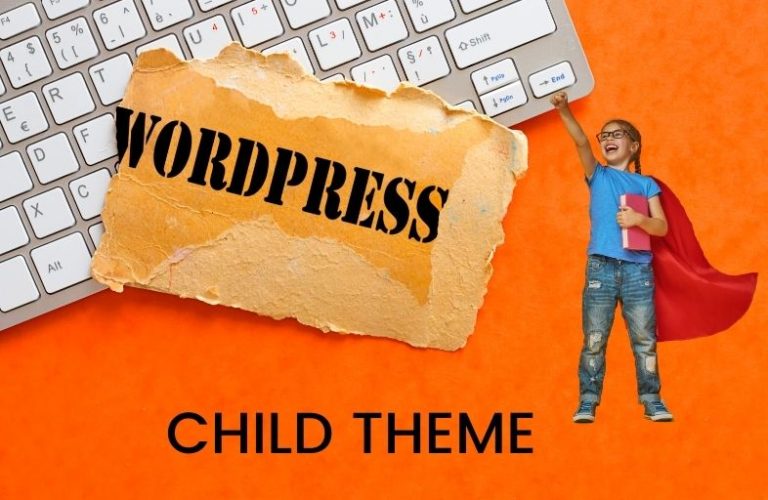

![[Video] How To Make Social Media Icons Sticky For Mobile](https://xenrion.com/wp-content/uploads/2020/04/whatsapp-768x512.jpg)