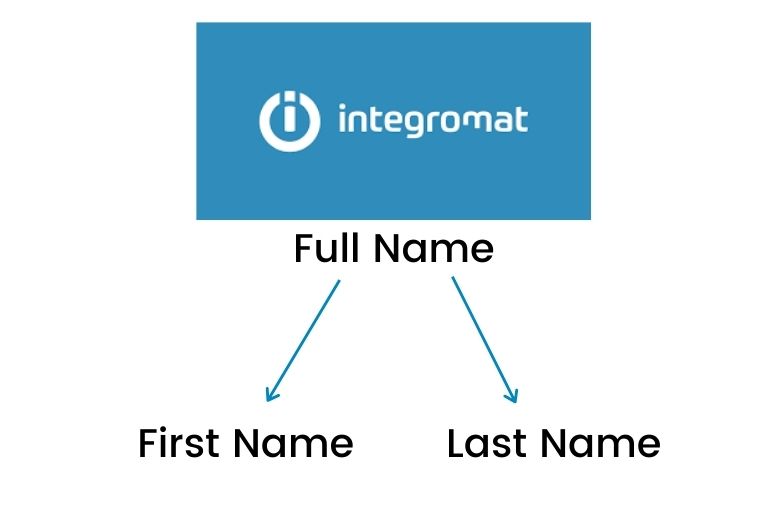How to Hide Fluent Form Footer Credit: A Step-by-Step Guide
Fluent Form is widely recognized as a powerful and user-friendly form plugin for WordPress. It offers an extensive range of features that cater to various needs, making form creation a breeze. However, users of the free version might notice a footer credit that appears with the forms. It isn’t visible in the pro version of the form, which I recommend for most of my clients. However some users do not require pro form functionaliy and might prefer a cleaner look for their websites, especially in a professional context without the form credit.
Fortunately, Fluent Form has provided a simple yet effective solution to remove the footer credit. By using a specific hook, users can achieve a cleaner appearance for their forms without compromising on functionality. This blog post will guide you through the steps to hide the Fluent Form footer credit, ensuring a seamless integration of Fluent Form into your website.
Step 1: Access Your WordPress Site Files
To begin, you need access to your WordPress site files. This can be done through an FTP client or directly from your hosting provider’s file manager. Once you’re in, navigate to your theme’s folder. If you’re unsure about this step, consult your hosting provider’s documentation or reach out to their support team for assistance.
Step 2: Locate the functions.php File
Within your theme’s folder, find the functions.php file. This file is crucial as it allows you to add custom functions that extend the capabilities of your WordPress site. Before proceeding, it’s highly recommended to create a backup of this file. This precaution ensures that you can restore the original state if needed.
Step 3: Add the Custom Snippet
Now, it’s time to introduce the magic snippet that will remove the Fluent Form footer credit. Open the functions.php file for editing and scroll to the bottom. Here, you will paste the following code snippet:
add_filter( 'fluentform_email_template_footer_credit', 'remove_fluentform_footer_credit', 10, 3 );
function remove_fluentform_footer_credit( $poweredBy, $form, $notification ) {
// Return an empty string to remove the footer credit
return '';
}This line of code essentially tells WordPress to ignore the Fluent Form footer credit, effectively hiding it from your forms. It’s a simple yet powerful tweak that leverages WordPress’s built-in hook system.
Step 4: Save Changes and Test
After adding the snippet, save your changes to the functions.php file. It’s crucial to ensure that the file is saved properly to avoid any issues. Once saved, it’s time to test the results. Navigate to a page on your website that features a Fluent Form form and observe if the footer credit has been successfully removed.
If everything was done correctly, you should no longer see the Fluent Form footer credit on your forms. This adjustment allows for a more professional and clean appearance, enhancing the overall user experience on your site.
Removing the Fluent Form footer credit is a straightforward process, thanks to the provided hook. By following the steps outlined in this guide, you can achieve a cleaner and more professional look for your forms. Fluent Form continues to demonstrate its user-friendly approach by offering such customization options, ensuring that users have the flexibility to tailor the plugin to their specific needs.
Remember, the key to successfully customizing any WordPress plugin is to follow instructions carefully and always back up your files before making changes. This approach ensures that you can experiment with different customizations without risking the integrity of your site. Happy customizing!


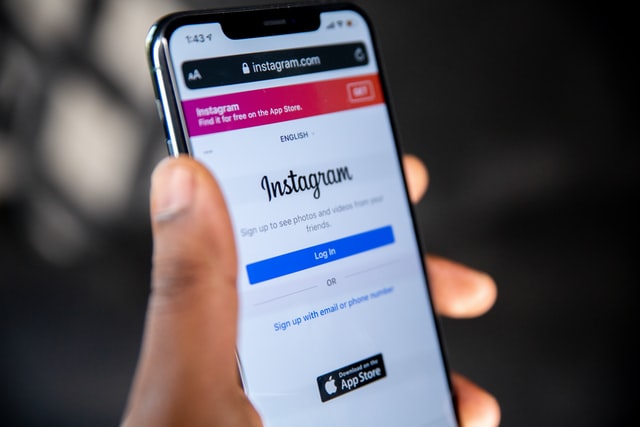

![[Video] How To Make Social Media Icons Sticky For Mobile](https://xenrion.com/wp-content/uploads/2020/04/whatsapp-768x512.jpg)