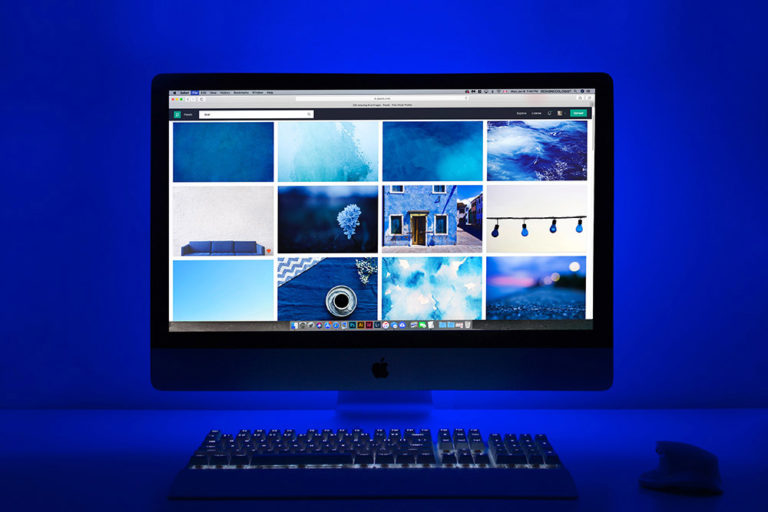2 Easy Methods To Test Website Before Changing DNS
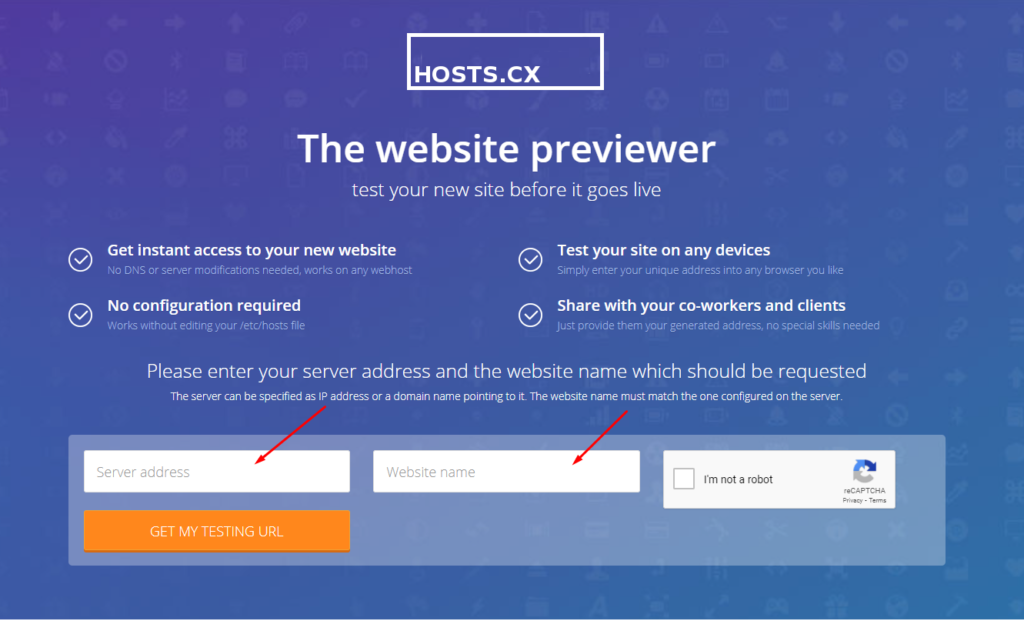
There are two methods to test your website before changing dns. This article will explain on how to test website before changing dns.
Method 1: To Test your website before changing DNS ( LOCAL METHOD)
Before you switch your dns, it is imperative that you know that all the pages are displayed properly. To test your website, there are many ways available.
The best way to test a website before changing DNS for a domain is to edit the hosts file on your computer. (Don’t modify the hosts file on servers unless you’re sure you know what you are doing!)
The hosts file is a plain-text file that lists the aliases of all DNS names on your computer.
On Windows computers, this file can be found at C:\Windows\System32\drivers\etc.
On Macs, it’s located at /etc/hosts. If you are using a Linux operating system, look for the hosts file in /etc/ or /etc.
Editing the hosts file will bypass the DNS lookup from your computer to that domain – allowing your computer to “see” the site as it is in your new service without making any changes to the site or the service.
Method 2: To Test your website before changing DNS ( ONLINE METHOD )
You can also test your website by using website such as Hosts.cx.
- Step 1: You would need to fill out your shared / dedicated ip address of the new host
- Step 2: Enter your website name..
- Step 3: Click on generate Testing URL
Hosts.cx will provide you with temporary URL to preview your website