How to change Howdy greeting in TutorLMS
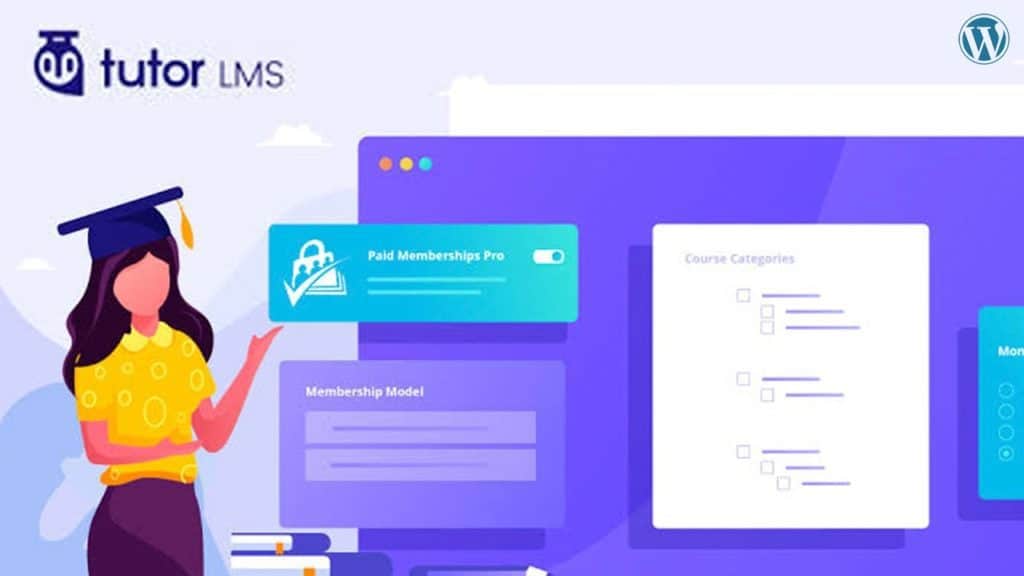
To change Howdy greeting in TutorLMS Dashboard page, you will require modifying php files of the TutorLMS plugin. Please go to your wordpress installation folder wp-content > plugins > tutor > templates and open the dashboard.php file.
Go To 51st line and change <?php _e(‘Howdy, ‘, ‘tutor’); ?> to appropriate greeting that you wish to change it to viz. Hello , Welcome etc.
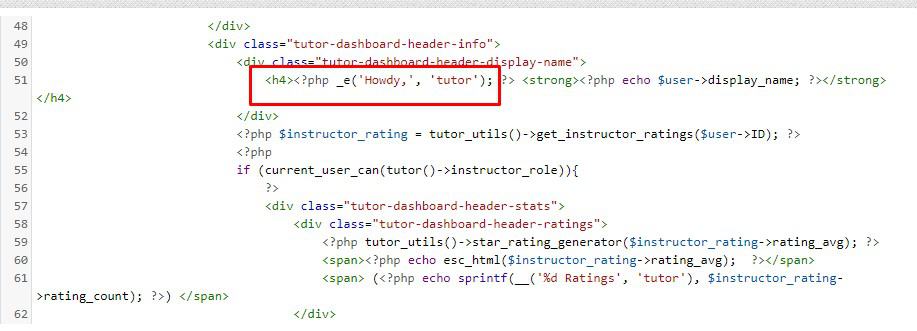
This simple php modification will allow you to alter the greeting message on the Dashboard of TutorLMS.
You can alter the dashboard.php of TutorLMS plugin
- To remove howdy message in TutorLMS
- To change howdy message in TutorLMS
- To alter how message in TutorLMS
If you want to learn how to create WordPress LMS website, read this blog.

