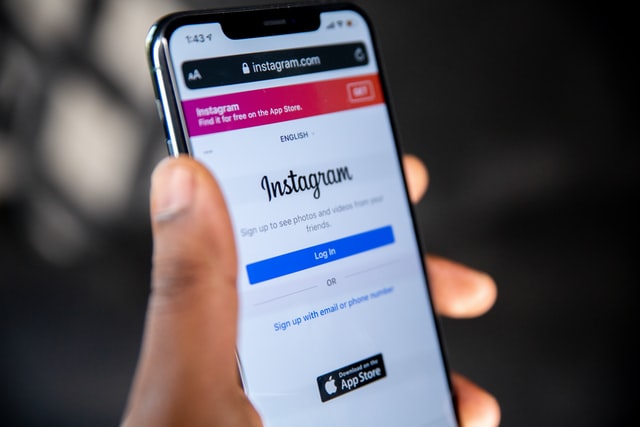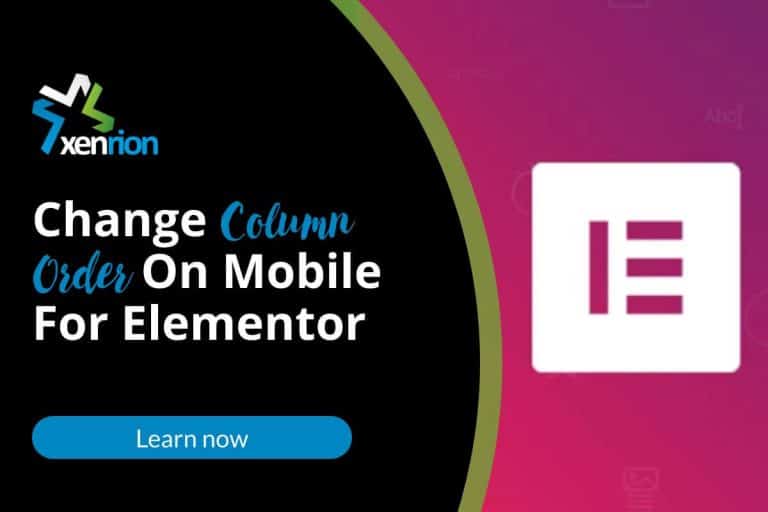Child Theme and Import Export Settings
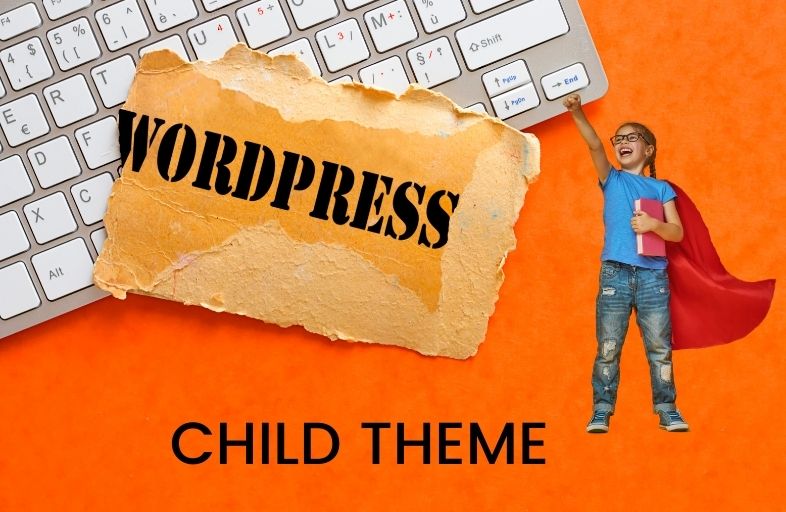
In this article, we will be talking about child themes in WordPress. A child theme is an extension of a parent theme where you can override or customize features while still using all of the functions and design elements from the parent theme. This is great because it means that any updates to the parent theme will not affect anything on your site.
Main Advantages of Using Child Theme are
- It inherits all the functionality of its parent.
- It is easy to make changes to a child theme in case you need to customize something that was not possible with the default style or template
- It can override anything from their parents and still keep all features of original design
- It will not be affected by future updates to the parent theme
- They are more powerful than custom styles, because they can override the parent theme
If you are using popular WordPress themes like Astra, Kadence, Blocksy, they all come with their respective child theme.
- Child Theme for Astra can be found here https://wpastra.com/child-theme-generator/
- Child Theme for Kadence https://www.kadencewp.com/child-themes/
- Child Theme for Blocksy https://creativethemes.com/blocksy/docs/getting-started/child-theme/
Installing a child theme before customising your website is a good way to get started. However more than often, users end up customizing the header / footer on the main theme. However, when they install the child theme later, they will loose all of their customizations that had been made on the theme.
If lack of a child theme has been the obstacle for you to transition and switch to this design feature, I have come up with an easy solution.
3 Step Solution To Use Child Theme Without Breaking Existing Customization of The Main Theme
- Stept 1: Use the Import / Export feature of the theme to export the existing settings of the main theme.
- Step 2: Install the Child Theme.
- Step 3: Import the earlier exported theme settings.
By following these simple 3 steps, you can easily switch to child theme and utilize it on the newly designed website.
You can later enhance your site functionality by adding custom WordPress / WooCommerce snippets to your site.