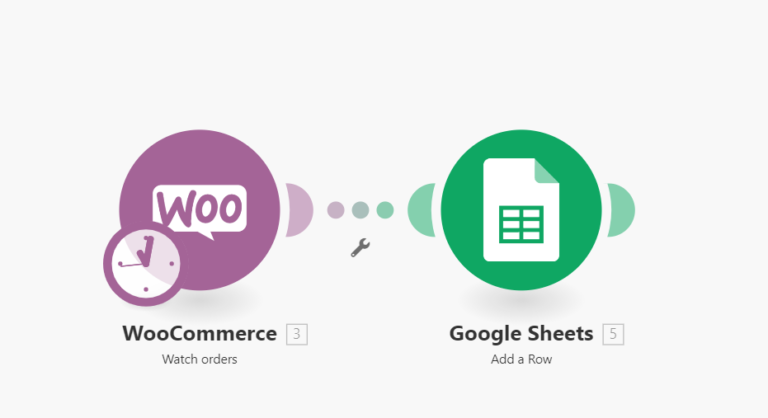Monitor Uptime Of Site With Uptime Robot
Importance of Having Uptime Monitor
Recently, a client of mine called me frantically as his website was not loading.
He was informed by his customers, that his site was no longer accessible. I could see urgency in the tone of his voice . The client was not on our retainer service, so monitoring the uptime of website was not in the scope of our service. His site had been hacked in past, so even I was bit worried that the website had been defaced again. Quickly, I checked the website on isup.me as many a times due to network issue, the website doesn’t load on client’s side and they feel that their website is down.
But in this case, he was correct. The site in question was indeed not loading. After bit of troubleshooting I found that client had forgotten to pay his hosting bill. As a result hosting company had suspended his account. Fast forward 15 mins, payment was made and my client’s website starting working again :).
That said, do you know – that you can easily monitor uptime of your website and get notification if something goes wrong on your website?
How To Monitor Uptime of Website?
Uptime Robot helps you monitor the uptime of your website and can send emails if your website is down. Free account of uptime robot monitors your website at 5 minute intervals and send email notifcation in case of any problem. You can register and add your site to start monitoring uptime of your website. This help you to get advanced notification in case of any problems occur in your website.
For all of my retainer clients, I ensure that their website is added on uptime robot. I set up notification alert so that I can take quick action / steps. It is one of our checklist point.
Pro Tip: In case you are worried that site will be hacked and want to be informed about it as soon as it happens , you can use Keyword Monitor of Uptime Robot. Just add specific alert when a particular keyword ( present on the homepage ) of your website is present/absent.