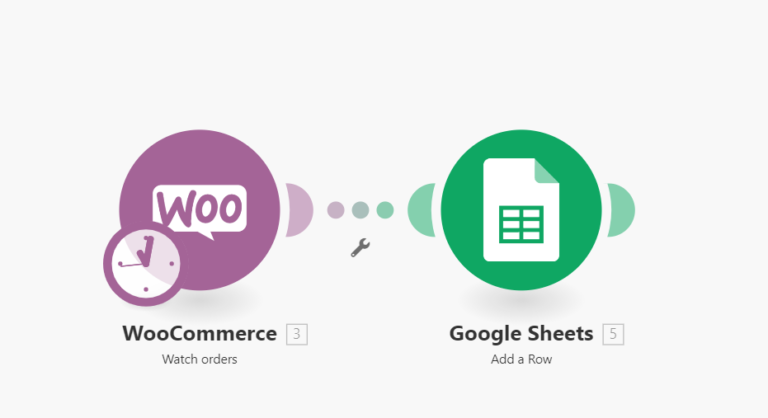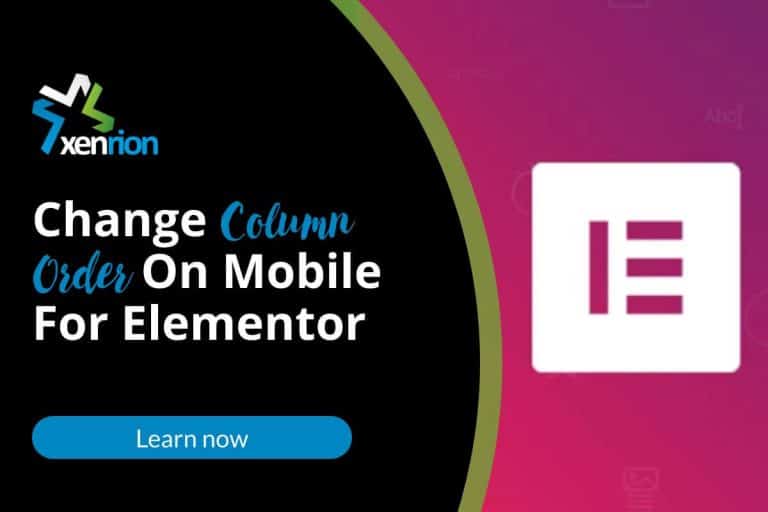Top 15 User Friendly Website Design Principles

A user friendly website is one of the most important aspects to consider when building a business. A user-friendly website is one that your user can navigate quickly and easily. If potential customers cannot easily find what they are looking for, they will quickly move on and never come back. In this article, we’ll discuss user-friendly design principles as well as some practical tips on making your site user-friendly.
Mobile Compatibility
Make sure your website is mobile-friendly. It includes optimizing the user interface for different devices and navigating the content on small screens.
User Experience
Provide an easy user experience by making it as simple as possible to quickly accomplish tasks or find information. On the other hand, don’t overwhelm users with too much text, clutter, or difficult navigation options.
Optimized for All Devices
Ensure that your website is user-friendly across all devices (including desktop, laptop, tablet, and mobile). This includes a responsive design to fit any screen size.
Ease of Navigation
Provide options such as dropdown menus or bulleted lists on long pages so the user can quickly find what they’re looking for.
Accessibility
Make sure your website is accessible to all users by making the user interface clear and responsive, minimizing scrolling, providing alt-text on images so text can be read aloud if a user has an assistant application, using appropriate colour contrast where necessary.
Appropriate Color Contrast
Ensure that appropriate contrast is used to distinguish text and background colours, as well as images. This increases user readability and accessibility for all users with disabilities (including colour blind).
Resizable Text
Provide options to control text size, font style, and spacing. This will increase user readability for those with vision difficulties or disabilities (including people who are colour blind).
Fast Load Times
When loading a page, the user should not have to wait more than three seconds. However, suppose your user is on a mobile device, and they’re automatically redirected to an app instead of waiting for the website to load. In that case, this can lead them time away from the site altogether.
Provide a Contact Form
Make it easy for the user to contact you. This can be through an email form, phone number, or live chat option. If the user knows that contacting your company is simple and quick, they will have more confidence in the overall user experience of your website.
Provide an FAQ Section
Make it easy for the user to find answers. This can be through a frequently asked questions section or live-chat option where the user has instant access to your team members who are happy to answer any user queries.
Organized Menu Structure
Keep your website user-friendly by letting users click on an easy-to-find category and quickly find what they’re looking for.
Include Social Media Sharing Buttons
This allows users to share your site with their network instantly, increasing the reach of your content. It also makes it easy for potential customers to recommend you or show their friends what they’re looking for.
Include Testimonials
Testimonials help users feel more confident in your product or service and understand the user experience with it. If users can see that others have had success with the site, they will be less hesitant about making a purchase decision.
Browser Consistency
Make sure that user can use the website in any browser without experiencing difficulties or errors.
Include a Search Function
Allow user to search for product categories, items within those categories, or even specific item numbers. This will help the user find what they’re looking for much faster than individually browsing through your site pages.
Error Handling of Website
While developing a website, ensure that user experience is taken into account. For example, when users input data to a form, the website should not immediately go to an error or blank page without warning. Rather than sending users on a wild goose chase for what went wrong with their information, please provide them with clear instructions and helpful links (i.e., contact us, let us know what happened) to help the user correct the error.
Conclusion
User-friendly design is about more than just creating an aesthetically pleasing website. It’s also about making sure your site works well for the people who are visiting it. We can help you create an engaging, visually attractive web presence while ensuring usability with user-friendly best practices like navigation features and using clear text instead of jargon in headlines, body copy, and links. So contact us to make your website user-friendly!