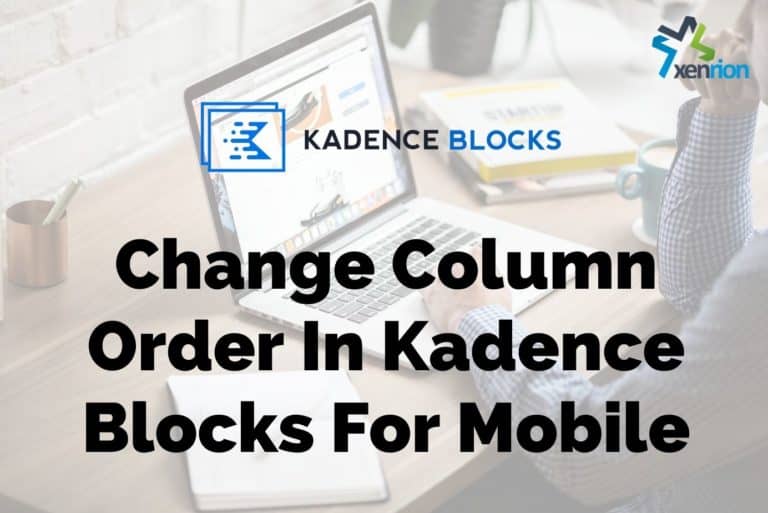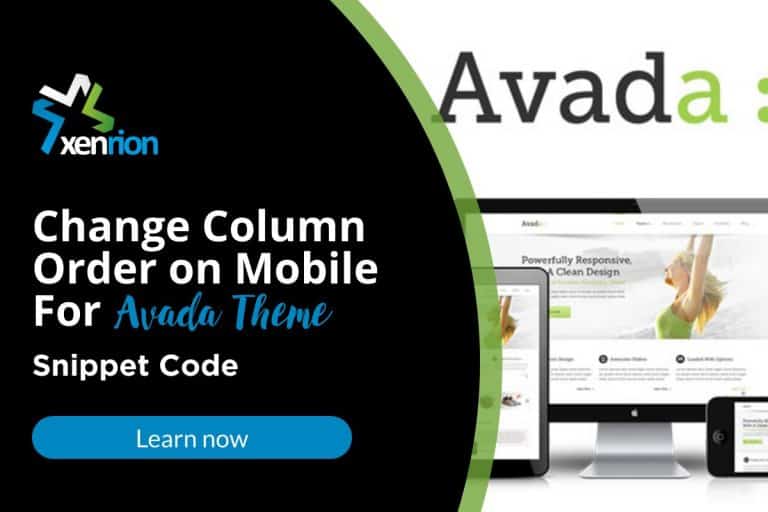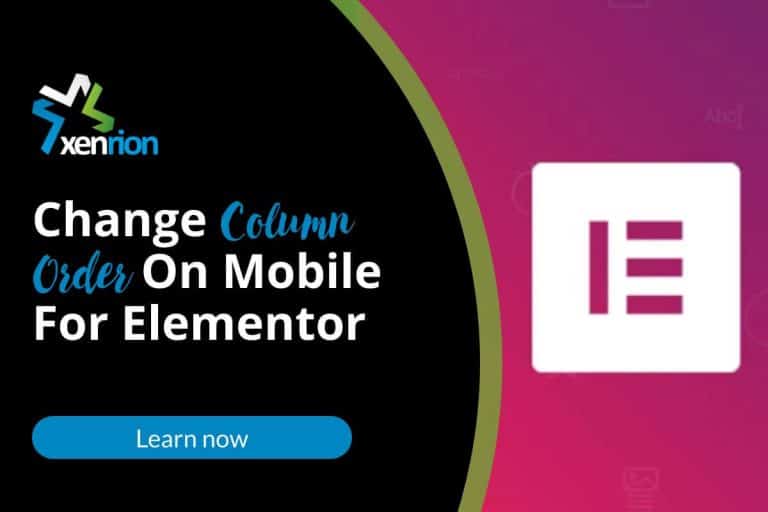How To Fix Elementor Not Loading Problem
You can fix elementor not loading issue by simply increasing memory limit of your website.

Elementor is a popular page builder that has more than 5+ million active installations. However more than often, many users might have encountered and Elementor not loading problem. With so many people encountering this issue it’s important to understand how to fix elementor not working problem. In this blog post we will talk about:
What causes elementor not loading?
The most typical reason elementor does not load is a server-side resource issue. Other factors includes incompatibility with other Elementor addons, outdated elementor version.
How To Fix Elementor Not Loading Problem
You can fix elementor not loading issue by simply increasing memory limit of your website. To increase memory limit simply add the following code before
/** Sets up WordPress vars and included files. */
define( 'WP_MEMORY_LIMIT', '256M' );in your wp-config.php file of WordPress installation
By simply adding this line in your wp-config file, you will be able fix to your Elementor not loading issue.