How To Split Full Name in Integromat to First Name and Last Name in 2021
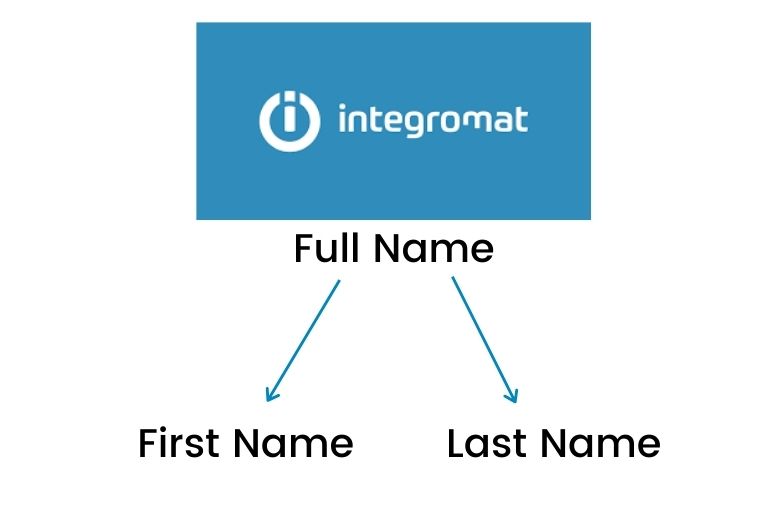
How To Split Full name in Integromat
How To Separate First & Last Name From Full Name In Integromat
This blog post is for all the automation professionals out there who are looking for a way to split full name in Integromat.
Why Do We use Full Name Instead of First & Last Name in Forms?
For lead generation forms, conversation rate optimization the fewer fields required to complete a form generally results in more signups. One way people handle this is by combining the first and last name into a single field called “Name” or “Full Name”.
Reasons to use a single field name instead of two fields First and Last Name are :
- It makes it easier for the visitor to quickly fill out a form.
- If you are not certain of all fields, this means that there is one less field where they could make an error.
Reason To Split Full Name into First Name & Last Name
However, when you need to pass this field to your Email Service Provider, you would require to split it back again to two separate fields viz. First Name & Last Name.
Here is where most people get stuck because they do not understand how to accomplish this.
In this article, I will be showing you how to split your Full Name into First and Last Name in Integromat.
Step By Step Guide For Integromat Split First & Last Name
Let’s assume the variable passed via webhook for Full name is name
- First you would “get” the value of the name field from the webhook.
- You would then you split function to split the variable into two sections. However, it would require two arguments by which it should split.
- Assume the full name of the person filling the form is John Doe.
- As you can see, there would be a space in between first and last name which can be utilized in our split function.
- Also number 1 and 2 would determine which value gets stored in which attribute
- Space;1 would signify the “first” portion of the name and Space;2 would signify the “last” portion of the name.
Based on this logic, the code is given below.
Code To Integromat Split Full Name For First Name in Integromat
name is the variable name passed via webhook containing full name
get ( split ( 1.name) ; space ) ; 1 ) 
Code To Split Full Name For Last Name in Integromat Last Name
name is the variable name passed via webhook containing full name
get ( split ( 1.name) ; space ) ; 2 ) 
Still finding issues to located this functions in Integromat?
Well here is a screenshot that can help you locate these functions quickly in Integromat
You will find get under General functions

You will find split and space under Text and Binary functions in Integromat

Using this simple function, I can pass the name and email to the ESP of my choice

Using this simple step by step guide, you can easily now split your full name into appropriate attributes to be used further for your automations.





